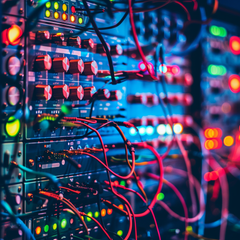Editing Your Samples Like a Pro in the Digitakt 2
The Elektron Digitakt 2 is one of the most powerful samplers on the market, perfect for tech house and minimal producers who love hands-on control and deep sound manipulation. It’s a robust machine, known for its streamlined workflow and powerful capabilities, making it ideal for transforming samples into complex patterns and textures. In this guide, we’ll explore how to transfer samples into the Digitakt 2 and share some tips and tricks to get the most out of this incredible device.
Transferring Samples to the Digitakt 2
Before you can start editing your samples, you'll need to transfer them to the Digitakt. The process is straightforward, but there are a few key steps to ensure everything goes smoothly.
-
Prepare Your Samples: Start by ensuring that your samples are in a format compatible with the Digitakt. The Digitakt accepts 16-bit, 48kHz WAV files. If your samples are in a different format or sample rate, you’ll need to convert them before transferring.
-
Connect Your Digitakt to Your Computer: Use a USB cable to connect your Digitakt 2 to your computer. Once connected, you'll use Elektron’s Transfer software, which is available on the Elektron website. This software allows you to easily move samples from your computer to the Digitakt's internal storage.
-
Use the Transfer Software: After launching the Transfer software, you’ll see an interface that lets you drag and drop files into the Digitakt. Navigate to the folder containing your samples, select the ones you want, and drag them into the sample list in the Transfer software. You can organize your samples into folders for easier access later.
-
Transfer and Organize: Once you’ve selected your samples, hit the transfer button, and the software will begin uploading your files to the Digitakt. It’s a good idea to organize your samples into categories (e.g., drums, bass, FX) so you can find them quickly when you start creating patterns on the machine.
Once your samples are transferred, you’re ready to start editing and manipulating them within the Digitakt.
Tips and Tricks for Editing Samples in the Digitakt 2
The Digitakt 2 offers powerful sample editing tools that allow you to get hands-on with your sound design. Here are some essential tips and tricks to help you edit your samples like a pro:
1. Start with Sample Trimming and Normalizing
After loading your samples, the first step is often to trim them to the desired length. The Digitakt makes this easy with its precise controls. Navigate to the sample editing page and use the knobs to set your start and end points. This allows you to remove any unwanted silence or noise from the sample.
Once trimmed, you can normalize your sample to ensure that it's at a consistent volume level. This is especially useful for ensuring that your sounds cut through the mix, whether you’re working on a deep minimal track or a groovy tech house banger.
2. Use the LFO for Dynamic Modulation
One of the standout features of the Digitakt 2 is its powerful LFO (Low-Frequency Oscillator) section. You can assign the LFO to modulate various parameters of your sample, such as pitch, filter cutoff, or volume. This is a great way to introduce subtle variations or drastic changes to your sounds over time.
For example, assign the LFO to modulate the pitch of a percussion sample to create evolving rhythmic textures in a tech house track. Alternatively, use the LFO to modulate the filter cutoff for a slowly evolving pad in a minimal production.
3. Apply Parameter Locks for Precision Control
Parameter locks are one of the most powerful tools on the Digitakt. This feature allows you to automate changes in parameters on a per-step basis, giving you the ability to create highly intricate and detailed patterns. For instance, you can lock different pitch values on specific steps of a sample, creating complex melodies from a single sample.
In a tech house context, use parameter locks to automate filter sweeps or reverb sends on specific drum hits. In minimal, parameter locks can be used for subtle changes in volume or panning, adding depth and movement to your track without overwhelming the listener.
4. Time-Stretching and Pitch Shifting
Although the Digitakt doesn’t have traditional time-stretching capabilities, you can still get creative with pitch-shifting techniques. By changing the pitch of a sample and adjusting the start and end points, you can stretch a sample across a broader range of notes or rhythms. This technique is great for repurposing a vocal snippet or stretching a percussion loop into something completely new.
5. Resampling for Advanced Sound Design
One of the most exciting features of the Digitakt 2 is its ability to resample itself. This means you can record the output of the Digitakt back into itself, allowing you to create layered, processed versions of your original sample. For example, you could take a simple kick drum, add distortion and reverb, then resample the result to create a completely different, more complex sound.
Resampling opens up a world of possibilities for creating one-of-a-kind textures and effects. You can resample parts of your arrangement, like a melody or drum loop, then chop it up and rearrange it to add variation throughout your track.
6. Creative Use of Filters and Envelopes
The Digitakt’s filter section is powerful and flexible, allowing you to shape the tone of your samples in various ways. Use the high-pass filter to remove unwanted low frequencies from your percussion, or apply a low-pass filter to mellow out a synth sample. Combined with the Digitakt’s envelope controls, you can create sounds that swell, decay, or evolve over time.
Filters and envelopes are especially useful in minimal production, where subtle changes can make a significant impact on the track’s overall vibe.
7. Create Grooves with Swing and Micro Timing
The Digitakt’s swing and micro-timing features are perfect for adding groove to your tracks. By adjusting the swing, you can create more humanized, laid-back rhythms, perfect for tech house grooves. Micro-timing allows you to nudge individual steps forward or backward, adding a more organic feel to your patterns.
For minimal tracks, use micro-timing to create subtle rhythmic shifts, keeping your arrangement dynamic without needing to add more elements.
The Elektron Digitakt 2 is a powerhouse for sample-based production, offering endless possibilities for editing and manipulating your sounds. By mastering the basics of sample transfer, trimming, and normalization, and exploring advanced techniques like resampling and parameter locking, you can transform any sample into a unique element in your track. Whether you’re producing tech house, minimal, or anything in between, the Digitakt 2 will help you craft polished, professional-sounding tracks that stand out from the crowd.