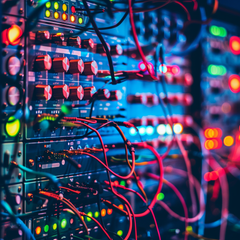Surprises with Drum Flams: How to Add Energy and Human Feel to Your Tracks
When it comes to crafting energetic and dynamic tracks, drum flams are a game-changer. These subtle percussive techniques can break up repetitive drum patterns, inject a more human feel, and create impactful surprises, especially after a drop. Whether you're producing Tech House, Minimal, or any electronic music genre, incorporating drum flams can elevate your groove and keep your listeners hooked.
In this guide, we’ll break down how to create and use drum flams effectively, even with minimal tools.
What Are Drum Flams?
A drum flam is a percussive technique where two hits occur in quick succession, creating a "slapback" effect. This technique mimics the sound of a live drummer, making your drums feel more organic and less robotic. Flams can add a human element to your track and are especially effective for building tension and releasing energy.
Why Use Drum Flams?
- Add Groove: Flams can break up the monotony of looped drum patterns, keeping your rhythm engaging.
- Build Energy: Perfect for transitions or after a drop to inject energy and excitement.
- Create Surprise: Flams can act as subtle surprises, keeping the listener’s attention locked in.
- Enhance Realism: They mimic the sound of live drums, adding a humanized touch to your track.
Step 1: Creating Custom Flams from Your Drum Loops
You don’t need specialized samples to create flams—you can make them from the drum loops you’re already using.
How to Create Flams:
- Duplicate a Hit: Take a drum hit (like a snare or tom) from your existing loop.
- Shift the Timing: Place the duplicate slightly off the grid, just a few milliseconds before or after the original hit. This creates the characteristic "flam" effect.
- Adjust Volume: Lower the volume of the secondary hit to maintain a natural, dynamic feel.
- Automation: Add subtle volume automation to emphasize the movement and groove.
Pro Tip: Use flams on syncopated parts of the groove—places where the kick, snare, or hi-hat are not hitting—to fill rhythmic gaps.
Step 2: Push It Off the Grid
A key element of creating authentic flams is pushing the secondary hit slightly off the grid. This timing adjustment adds a natural swing and prevents the flam from sounding robotic.
Tips for Off-Grid Flams:
- Use your DAW’s grid snapping feature, but set it to a smaller subdivision (e.g., 1/64) for precise timing.
- Experiment with placing the secondary hit both ahead of and behind the main hit to see which feels more natural.
Remember: The goal is to create a rhythmic push-and-pull that enhances the groove.
Step 3: Using Flam Samples
If you want to save time, you can use pre-made flam samples from your library. These samples are already designed to include the slapback effect.
How to Use Flam Samples:
- Drag a flam sample onto your drum track.
- Push the sample slightly off the grid to maintain the humanized feel.
- Layer the flam sample with your main drums to add depth and complexity.
Step 4: Adding Flams After a Drop
One of the most impactful uses of a flam is to place it after a drop. This creates an extra moment of energy and excitement, amplifying the groove.
How to Do It:
- Choose a snare or clap for the flam.
- Place the flam at the end of the first bar after the drop for maximum impact.
- Layer it with a reverb or delay effect to add more depth and drama.
Pro Tip: Use this technique sparingly to keep it fresh and avoid overusing it in your track.
Step 5: Experiment with Syncopation
Flams work particularly well in syncopated rhythms—those offbeat moments that don’t align with the main grid. Use flams to enhance these areas and create rhythmic interest.
Syncopation Tips:
- Focus on the spaces between kicks, snares, and hi-hats.
- Layer flams with percussion instruments like shakers or toms to add complexity.
Creative Uses for Flams in Different Scenarios
Here are a few ways to incorporate flams into your tracks:
- Build-Up Sections: Use flams in snare rolls or drum fills to create anticipation.
- Breakdowns: Add flams to percussion layers for a more dynamic breakdown.
- Outro: Use flams to add subtle variation to your drum patterns as the track fades out.
Final Thoughts
Drum flams are a simple yet powerful tool to add groove, energy, and surprise to your tracks. Whether you create them manually or use pre-made samples, the key is to experiment with timing, volume, and placement. Incorporate flams into your next project and see how they transform your drum patterns into something dynamic and engaging.