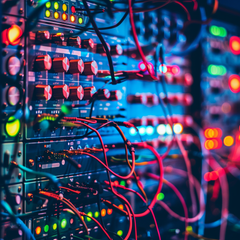How to Record Any Audio Signal Using the ‘Sample’ Chrome Extension
In the ever-evolving world of content creation, audio recording has become an essential skill. Whether you're a podcaster, YouTuber, or simply someone who needs to capture audio on the fly, having the right tools at your fingertips can make all the difference. Enter the 'Sample' Chrome extension - a game-changer in the realm of audio recording.
Introducing the 'Sample' Chrome Extension
The 'Sample' Chrome extension is a powerful, yet user-friendly tool that allows you to record audio directly from your web browser. Gone are the days of juggling multiple apps or relying on cumbersome hardware setups. With 'Sample,' you can capture high-quality audio with just a few clicks, right within your Chrome browser.
Seamless Integration with Chrome
One of the standout features of the 'Sample' extension is its seamless integration with the Chrome browser. Instead of having to switch between different applications, you can access the recording functionality right from your browser's toolbar. This streamlined approach makes the process of capturing audio effortless and efficient, allowing you to focus on the task at hand without getting bogged down by technical complexities.
Versatile Recording Options
The 'Sample' extension offers a wide range of recording options to cater to your diverse needs. Whether you need to record a quick voice memo, capture audio from a video or podcast, or even record your computer's system audio, the extension has you covered. With its intuitive interface and customizable settings, you can tailor the recording experience to suit your specific requirements.
High-Quality Audio Capture
One of the key advantages of the 'Sample' extension is its ability to capture high-quality audio. Gone are the days of tinny, low-resolution recordings. The extension utilizes advanced audio encoding technologies to ensure that your recordings are crisp, clear, and true to the original source. This attention to audio quality is especially important for professional-grade content creation, where the quality of your audio can make or break the overall experience.
Practical Applications of the 'Sample' Extension
The 'Sample' extension is a versatile tool that can be applied in a variety of scenarios. Let's explore some practical examples of how you can leverage this powerful extension to enhance your audio recording capabilities.
Capturing Interviews and Podcasts
If you're a podcaster or someone who conducts interviews, the 'Sample' extension can be a game-changer. Instead of relying on separate recording software or hardware, you can simply use the extension to capture the audio directly from your browser. This not only streamlines the recording process but also ensures that your audio quality remains consistently high, even in remote or on-the-go situations.
Recording Webinars and Online Presentations
In the age of remote work and virtual events, the ability to capture high-quality audio from online presentations and webinars is crucial. The 'Sample' extension allows you to record the audio from these sessions, ensuring that you can revisit the content later or share it with others who may have missed the live event.
Saving Audio from Video Content
Sometimes, you may come across a video that contains valuable audio content that you'd like to extract and save for later use. The 'Sample' extension makes this process a breeze. Simply activate the extension, select the audio source, and start recording. You can then save the audio file for future reference or integration into your own projects.
Capturing System Audio for Tutorials and Demos
If you're creating tutorials, software demonstrations, or any content that requires capturing your computer's system audio, the 'Sample' extension is an invaluable tool. With just a few clicks, you can record the audio from your computer's speakers, allowing you to create high-quality, professional-looking content without the need for additional hardware or software.
Unlocking the Full Potential of the 'Sample' Extension
To truly harness the power of the 'Sample' extension, it's important to explore its various features and customization options. Here are some tips to help you get the most out of this versatile tool:
Adjusting Recording Settings
The 'Sample' extension offers a range of recording settings that you can tweak to suit your specific needs. From adjusting the audio bitrate and sample rate to selecting the appropriate audio source, you can fine-tune the recording parameters to ensure optimal audio quality.
Utilizing Hotkeys and Shortcuts
The 'Sample' extension comes with a set of handy hotkeys and shortcuts that can streamline your recording workflow. Familiarize yourself with these shortcuts to quickly start, stop, and manage your recordings without interrupting your creative flow.
Integrating with Other Tools
While the 'Sample' extension is a powerful standalone tool, it can also be integrated with other applications and platforms. Explore the extension's compatibility with your favorite audio editing software, cloud storage services, or content management systems to create a seamless, end-to-end audio recording and management solution.
Conclusion
The 'Sample' Chrome extension is a game-changer in the world of audio recording. With its intuitive interface, high-quality audio capture, and versatile recording options, it empowers content creators, podcasters, and anyone who needs to capture audio on the go. By leveraging the power of this extension, you can unlock new levels of efficiency, creativity, and professionalism in your audio-related projects. So why wait? Discover the 'Sample' extension today and elevate your audio recording capabilities to new heights.